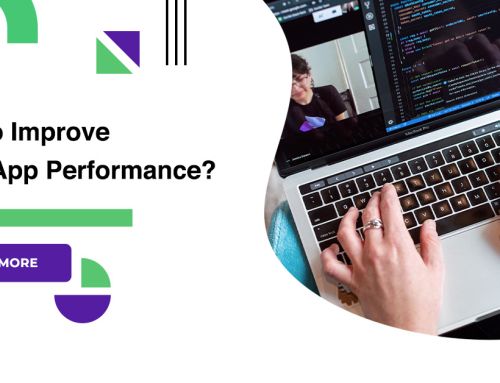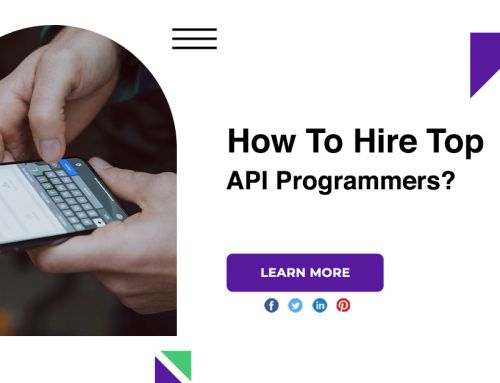Importance Of Wireframes In UI/UX Design Process
Did you know that the return on investment invested in UX design. This means that creating a development with excellent UX is necessary not only to retain users, but also to increase profits. You might be wondering why this is relevant to wireframes.
Wireframes in UI/UX design
UI and UX
User interface and user experience are two different components of web design. Although UI and UX are similar and go hand in hand, they are often lumped together as the same design elements .However, there are some major differences between UI and UX that need to be considered.

Low-fidelity wired models
Low fidelity wireframes are also known as screen plans or application maps. They are basic visualizations of what an app or website could look like without going into too much detail. Low-fi prototypes are usually created using pencil and paper, a basic diagramming app, or even Google Docs. These prototypes are developed quickly and can be very useful when trying to communicate ideas early in the design process.
High fidelity wireframes
High-fidelity wireframes are more detailed than their low-resolution counterparts, but don’t deal with the final visual design, branding, or styling. These prototypes focus more on how the app or website will work than how it will look. High-fi wireframes are generally created using software such as Mock-flow and can be time-consuming to build.
No backend visualization
While wireframes can help create a general look and feel, they offer little insight into backend development. This can make it difficult to measure speed and scalability, leading to additional work on the line. Creating workflow plans and identifying the processes behind the user interface can alleviate some of these problems.
A spec could be more helpful
When planning back-end functionality, the specifications can often be more valuable than the wireframe. A specification is a document that describes the technical requirements for a project and can be used to plan how an application or website will work. This helps wireframes to have a user-centered design that is concerned with the end result and integration of the design.
Correct canvas size
It may seem trivial, but creating a wireframe on the correct canvas size is essential to designing an accurate and useful wireframe. You want to make sure the canvas size is large enough to include all the details you need, but not so large that it’s cumbersome or difficult to work with.
Shows all potential results
It is also important that your wireframe shows all potential outcomes. This means to include all the possible states that the element can be in. This will help you and your team understand how the user will interact with the final product.
Conclusion
To promote clear communication between developers and designers, it’s a great practice to include annotations in your wireframe. This helps the development team understand the exact ideas behind each design element and ensure essential functionality is included.