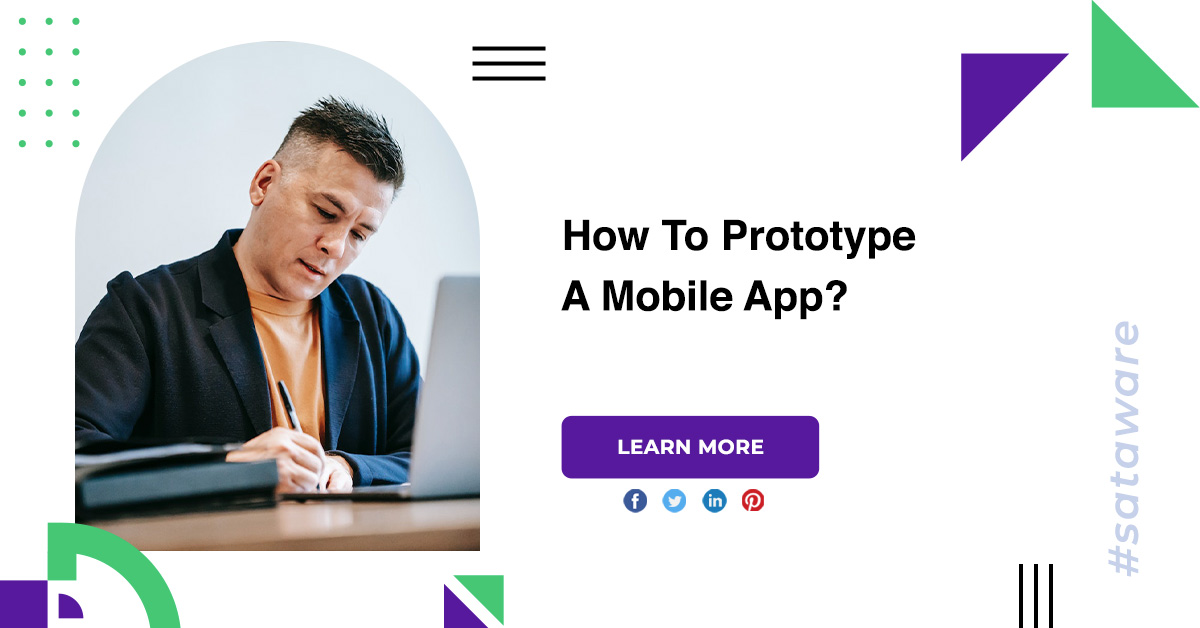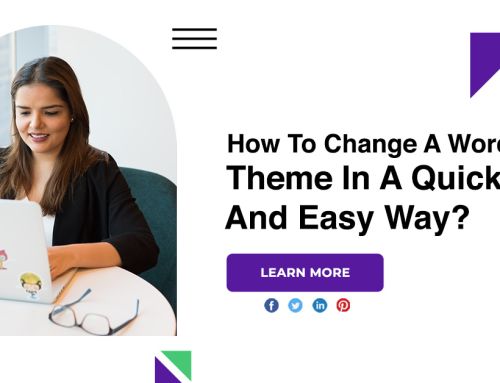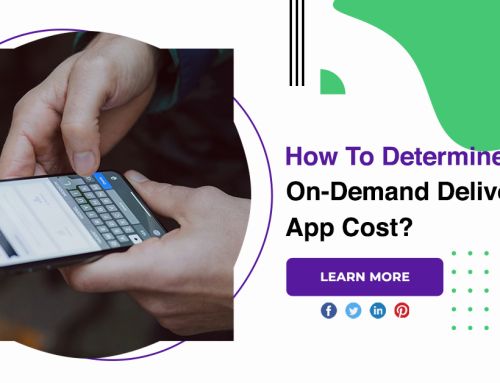How To Prototype A Mobile App?
It was supposed to be a revolutionary product that promised to solve the mobility problems of many people. A combination of poor execution, high prices and a generally poor user experience led to its downfall. Their biggest mistake was keeping the whole thing under wraps until launch. If the company had released an early version for the public to test, they would have found that people didn’t like the dirty, unwieldy design.
Prototype a mobile app steps
Identify the must have features
- Similar to designing an onboarding sequence, your prototype should focus on app features that are essential, innovative, and highly relevant to your users. This step is important because remember that the point of prototyping is to quickly develop a testable mockup of your app.
- It all depends on the goals of your application. Always refer to them to filter which features best meet those goals.
- If you really can’t decide between two or more similar features, it might be worth making a few prototypes for them. Break down each test and see which ones resonate the most with users.
Sketch main screens on paper
Once you’ve decided on the features you want to include, it’s time to sketch out the app idea on paper. You then use the arrows to indicate how they move from screen to screen. You can draw placeholders for the product image and buttons, including the Checkout button. Then you show what happens when the user clicks that button by drawing an arrow from it to the checkout screen.
What to look for prototyping tools?
Intuitive to use
Prototyping tools should be easy to use and intuitive, even if you have no design experience. Spending several hours learning how to use them can add unnecessary time to the process, which goes against what a prototype should be.
Good design tools
Robust design tools are essential for any prototyping software. It is beneficial for both novices and experts. You should also look for prototyping platforms that work well with other graphics software such as Photoshop and Sketch. This makes it possible to work with designers who may be more comfortable with these platforms.
Support for templates
Templates are essential for speeding up the prototyping process because you don’t have to create a layout from scratch. They’re also great for inspiration if you’re short on ideas. Most of these templates are based on proven designs, which means you’re starting your prototype off on a great foundation.
Interactive controls
The ability to add animations and interactions is what separates a prototyping tool from modeling software. In particular, the tools should be able to simulate all the actions that the user can perform in the application, such as tapping, swiping and pinching.
Cross platform support
Look for a tool that lets you prototype an app once and then deploy it to iOS and Android. This will help you save time if you are developing applications for different platforms.
Conclusion
Prototyping for mobile is easy if the right tools are used. Prototypes are invaluable for testing the idea, design and building momentum for the final release of the app. By creating a prototype, allow your user to interact with your app idea and get a design.