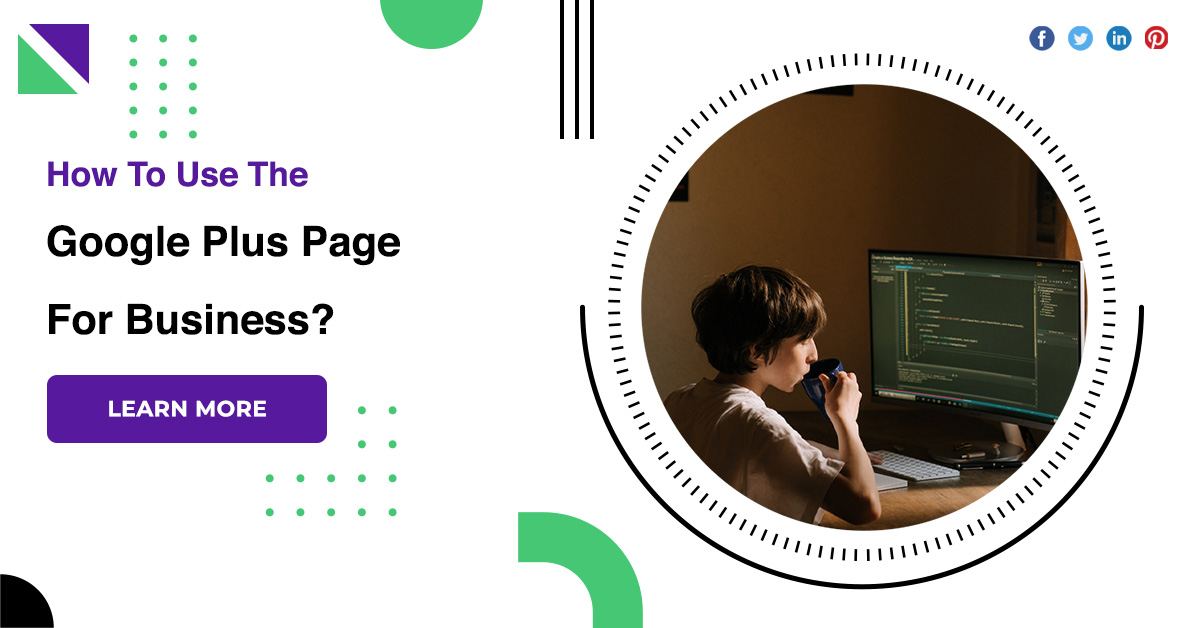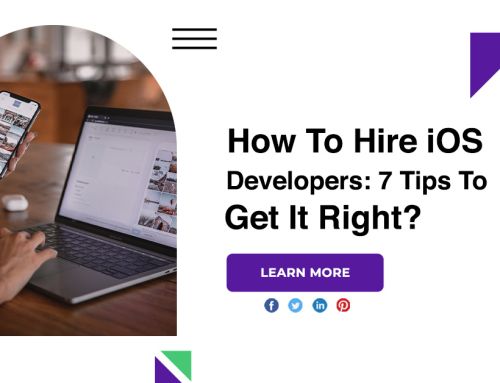How To Use The Google Plus Page For Business?
Google plus page for business is considered one of the most difficult pages to promote your business and claim just as a myth. It’s straightforward and if you follow it, you’ll like it more than any other social media site.

Google plus page for business
How to create a google plus page?
Sign into Google Business Profile Manager If you’re already signed in to a Google Account, you’ll automatically be signed in to Google Business Profile Manager. Otherwise, enter your usual Google Account credentials or create a new Google Account.
Fill in your contact information
Enter your business phone number and website address so customers can contact you. If you do not want to be reached by phone, you do not need to enter a phone number.
Customize your profile
We’ll get into the details of how to optimize your profile content later in this post. When you’re ready, click Continue. You will find yourself on the main panel of the Company Profile Manager.
Enter your location
Then add your business address. If your business doesn’t have a location for customers to visit but offers personal service or delivery, you can list your service areas.
Promote your page
You have created the skeleton of your page and Google+ will now prompt you to promote your page. Our recommendation is to edit your page even more and start sharing a few updates before you start telling the world about it. Promoting a blank page is not a great way to convince people that your page is valuable enough to add to their circles.
Use Google circles to segment your audience
This feature allows you to divide all the people you follow into specific lists. You can be as specific as you want, and you can add people to more than one circle. This allows you to be creative with your posts as you can choose to post to specific circles.
How to use the Google Plus page?
There are huge advantages that G+ has over other social networks, such as its impact on SEO and some incredible tools that you won’t find anywhere else, such as Google Hangouts and Google Plus Ripples.
Customize Google Plus for your business
The very first thing you’ll want to do when you set up your Google Plus business page is to personalize it with your brand. Only when your site is personalized are you ready to start marketing.
Customize your profile
You want your About page to really stand out, show your business personality and direct your website visitors to relevant pages on your website.
Build a relevant community on Google
As with any social network, for your marketing to be effective, you need to build a community around your page. But it’s not enough to have just any community, you want to have a community that is relevant to your area. There are several great ways to create a Google Plus community.
Post regularly to build your audience and promote your page
As you continue to build your community, you’ll want to start posting consistently to your page. After all, if people are going to add you to their circles, you’ll want to provide them with quality content.
Conclusion
Use a Google Plus page to add data to your Google Local Plus page. Google gives the business the privilege to add some trusted data from the place’s dashboard or Google Plus to this listing.