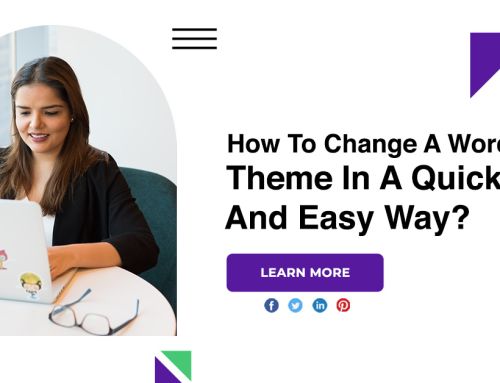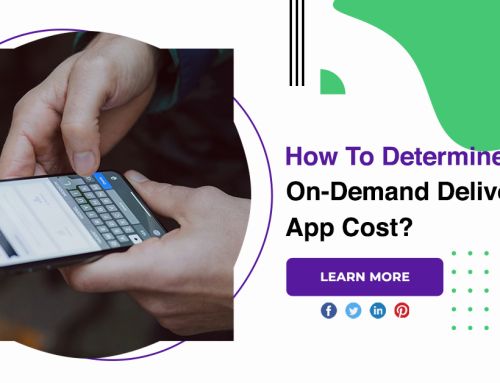How To Use Motion Design To Make App Experience Interesting?
Just a few years ago, all forms of motion and animation were associated with the definition of a bad web user interface. The case of movement in web design was a sad case. But since the advent of mobile apps, the scenario has changed so much that now UI motion design has become a popular design trend.
Motion design for app
Slow app loading is now pleasant
Slow loading apps are as common as day and night because they happen all the time. There could be any number of issues behind it, such as a weak network from users, a technical problem on the backend, or too many requests to the server at the same time.
User experience
One of the most common use cases of Motion Design for apps is seen in the mobile app launch phase of the app journey. An animation that serves to explain and familiarize the user with the application is embedded with markers to make it easier for users to navigate the first few launches.
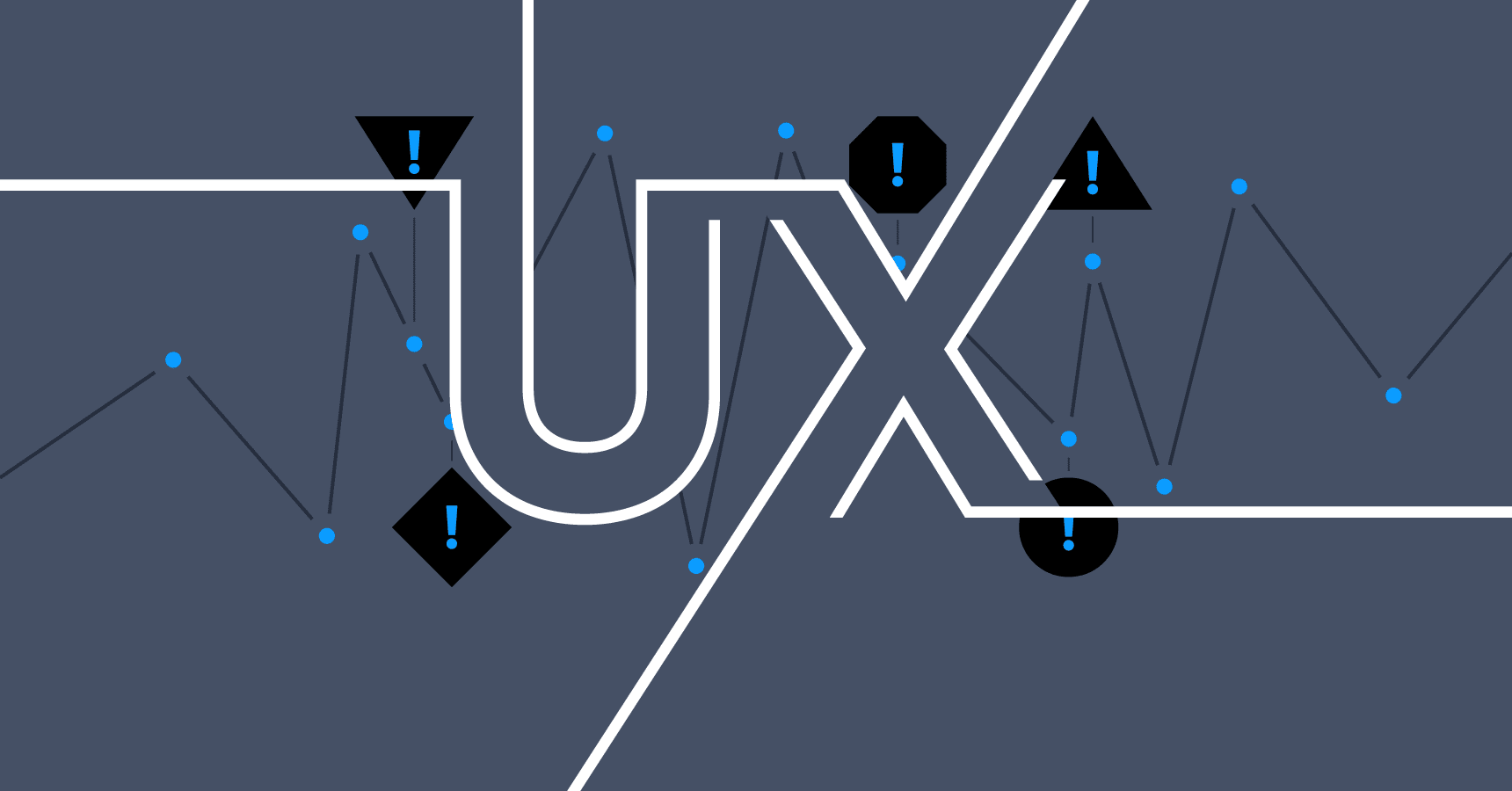
Emboss the app in users’ minds with a map
Mobile UI designs that take the Onboarding Experience to the next level help users create a mind map that matches the flow of the app in their mind. The reason is that it imprinted itself on us like the blink of an eye, so we don’t have to think twice, it happens automatically.
Principles to incorporate your mobile app
Movement trajectory
The prevailing design principle in this industry is that animated shapes should mainly follow a straight trajectory of movement. But we all know better. You can’t really offer a web and mobile app design service externally with one foot in the old traditions.
Timing when movement occurs
Any call to action that appears on the user’s screen out of the blue without prompting any action should be avoided. If you’re incorporating motion into your app’s UI design, do it at a time that calls for it.
Focus on animation
If your app has a lot going on the screen in terms of content, design elements, images or videos, use a motion element with a tinted flashing background or fade in and out to let users know what to do next.
How animation and motion design used in mobile apps?
Gamification
Adding emoticons and animation mascots can do wonders for your app. These features make the app addictive and loved by everyone. Different messengers have animated mood stickers that give the app an edge over all other messaging apps.
Progress animation
Waiting for something to load without knowing the progress tests users’ patience. Apps have progress animations that show how much progress has been made in loading certain functions. Progress animation is one of the most popular motion design features for apps.
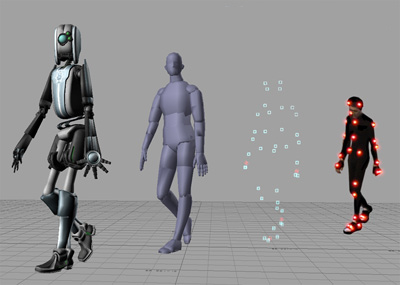
Animated notifications
Notifications are usually pretty boring, but if the right animation is used, it improves the overall user experience. This will also ensure that users remember every important notification they receive.
Conclusion
We discussed how motion design elements are the key difference between a boring and an innovative app, the right stages to incorporate them, and even the design principles to follow.