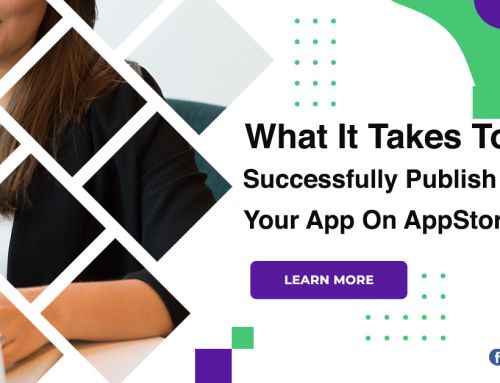Best Web Design Terms For Business To Know
The field of technology is full of strange terms and buzzwords that can be extremely confusing to the untrained ear. Web development is no exception, and if you want to make it as a programmer, you need to be familiar with the jargon of the field. From Java to JavaScript, frontend to backend, and from applications to APIs, it’s normal to feel overwhelmed by the seemingly endless stream of new terminology.
Web design terms for business
Agile
Agile web development basically refers to a specific way of working, and you’ll hear this term a lot in the startup world. In an agile team, web developers will work according to weekly or bi-weekly sprints.
Algorithm
In computer programming, algorithms are a key part of problem solving. When creating an algorithm, developers document all the necessary steps it took to arrive at a solution to the problem and what each step entails.
API
API allows two different programs to communicate with each other by making certain parts of a website’s code available to developers. Developers can use this code, or API, to create tools and widgets that can be attached to a given site.
Application
You no doubt know the apps and probably use them on a daily basis. Basically, an app is a type of software that allows a user to perform various tasks.
Adaptive design
Responsive design creates a website in several different layouts, each suitable for different screen sizes. Depending on what device is used to access the website, the website will adapt and provide an appropriate design.
Bootstrap
Bootstrap is a free and open-source front-end framework for designing websites and web applications. Bootstrap includes HTML and CSS-based design templates for typography, forms, buttons, tables, navigation, modals, and more, plus JavaScript plugins.

Backend
Backend development basically refers to everything that happens behind the scenes. Backend development can be divided into four main components of the software stack: server, database, operating system, and software.
Browser
A web browser is software used to access the Internet and display web pages. When you type a web address or URL into your browser, you’re effectively sending a series of requests. The browser gathers all the different elements that make up that particular web page, such as images, ads, and content, from wherever they are stored to display the page you see.
Error
A bug is an error that prevents a website or application from running as it should. In the world of web development, you will often encounter error reports and be tasked with fixing those errors.
Cache memory
A cache is a temporary storage space for data. When you visit a website, the files you request are automatically cached. If you return to the same website in the future, your browser will load the necessary files from the cache, not from the original server.
Conclusion
We wish you a pleasant learning experience, and I hope that your conversation with your development team will go much better after understanding these terms.