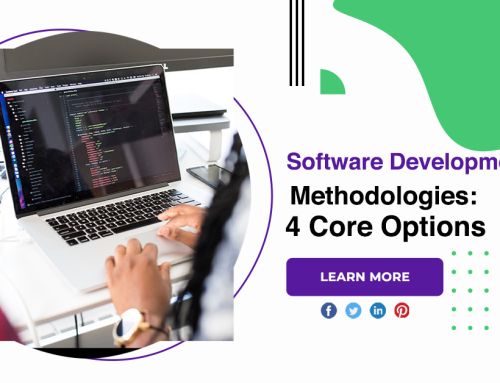Top Reasons Your Mobile Apps Get Rejected By Apple
Publishing an iOS app is a little critical task because the App Store follows a principal guideline to provide a safer environment for the user to get apps. To make this a team of experts reviews the app and makes the users discover it. It has a five-stage of sections starts from security, performance, business, design, and legal, once you clear these steps for your iOS app you can enter into the competitive app store.

Tips to be kept in mind
- Your iOS app must provide parental control and every app must be safe for kids.
- It may not be a good platform to show up your app only for your families and friends and it may not a place for a trial app.
- Every point in the store guidelines must be followed even after the launching of the app.
- Don’t even try to make some trick to overcome the review process as it may suspend your developer program.
- As an iOS app developer, you are responsible for third party SDK, servers, etc.
To do before submission of the iOS app
- The app must be tested more than once for identifying any bugs and crashes that occurred during the running of the app.
- App information and Meta description of the app should be completed and must be more accurate.
- It may necessary to update your contact details as it may provide the way for app review to reach you.
- You must provide an active demo account with login information and hardware resources which may be needed to review your app.
- The backend services must be enabled to make a live and accessible review.
- Make a detailed note of non-obvious and in-app purchases in-app reviews.
- Make some checks for other documentation guidelines if required.

Steps with must be followed in the iOS app
1. Safety
The first is always first – once your app is been installed peoples must feel it is safe.
- The app you publish should never have offensive terms, contents, etc.
- If you have a social networking app there must be a filter for objectionable content, reporting for abusive or offensive contents, ability to suspend abusive users.
- Once your app is in the kids’ category there are some guidelines such as there is a partial limitation of using third-party analytics and ads, there should not be any purchase options without a parental gate.
- Your app should never physically harm the users, e.g. – if you have a drug dosage calculator it must be directly likened with the drug manufacturers.
- Your supported url must be included with your app to make the users reach you.
- Your app must strictly follow data security.
2. Performance
Your app must be undergone the related performance guideline such as
- App completeness.
- Beta testing.
- Accurate Metadata.
- Hardware compatibility.
- Software requirement.
3. Business
If you have a business app the model must be obvious and it must be explained in the Metadata and reviews, once your app has an expensive price in way of the irrational high price it may be rejected and may not be distributed. You should never follow any third party feedback service for improving the reviews and to increase the chart ranking.
4. Design
Your app must be innovative, refined, and must be easy to use and your app may be under this
- A copycat of other apps.
- App with very minimum functionality.
- The app is similar in the category.
- Extension with marketing, advertising, or in-app purchase.
- HTML5 games, bots, etc.
5. Legal
Your app must meet the legal standards according to its location. You’re the one who is responsible for overcoming the local law such as privacy, permission, data minimization, access, account, sign in, etc.

Conclusion
Once your apps meet the app guideline and overcome the issues as we mention your app may not be get rejected. More about iOS app development available here.