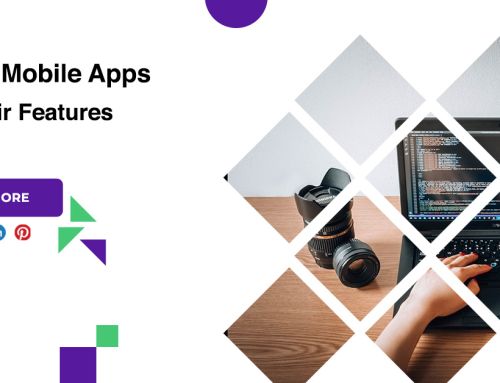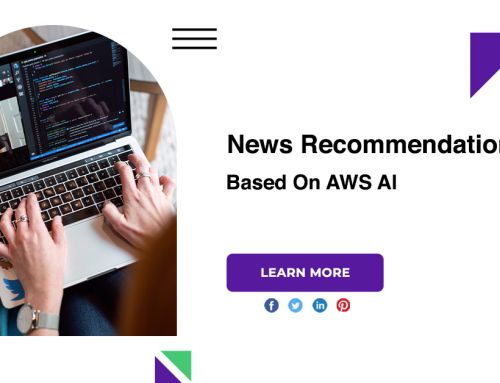7 Tips To Improve Your Website Performance
It is important to understand that there is no silver bullet for improving loading speed. Some methods may give you better bang for your buck, depending on how your website is currently set up. Below we discuss 7 tips to improve your website performance.
Website performance
Choose the right hosting provider
Each hosting provider offers different basic performance out of the box. Plus, you usually can’t compare the performance of shared web hosting plans to more advanced offerings like dedicated servers. Ideally, you want to use a web host that offers excellent performance in all areas. Every web hosting provider will tell you they are the fastest, so it’s up to you to compare features and prices and read as many reviews as you can before making a decision.

Use browser cache
Caching is one of the most important steps to improving your website’s load time. By enabling browser caching, you tell your visitors’ browsers to temporarily store some of your website’s static files on their computers. Since these visitors won’t have to reload your site every time they return, load times should be much faster on subsequent visits. There are many ways to take advantage of browser caching in WordPress, and if you haven’t already set it up, now is the perfect time to do so.
Enable keep-alive on your web server
When you visit a website, your browser usually establishes a connection with its server and uses it to transfer the files it needs to load. However, if your server is not configured correctly, users may have to create new connections for each individual file they want to transfer this is not an efficient way to load modern websites with dozens and sometimes hundreds of files.
Enable GZIP compression
As the name suggests, GZIP is a compression method that allows you to reduce file sizes for several elements on your website. The smaller the page, the faster it will generally load. Many web hosts allow GZIP compression for almost all plans out of the box.

Avoid landing page redirects whenever possible
In the past, many people have recommended that you set up a mobile version of your WordPress site, both for search engine optimization purposes and user satisfaction. For this approach to work, you had to implement a landing page redirect that redirected mobile users to the proper version of your site and allowed them to be cached to further speed things up.
Use content delivery network
With most types of hosting except cloud hosting your website is hosted on a single server with a specific location. Every visitor must connect to this server to load your website, which can lead to bottlenecks. CDNs are clusters of servers around the world that store copies of websites.
This setup gives you two benefits
- Reduces the load on your servers.
- This means faster loading times for international visitors.
Disable query strings for static resources
Query strings are extensions you sometimes see at the end of URLs, starting with special characters like question marks or ampersands. The purpose of query strings is to allow you to identify specific versions of an asset or to bypass caching restrictions. You can use query strings to the cache and force the browser to load the latest version of the file.
Conclusion
This should pretty much eliminate the need for query strings. The good news is that there are many ways to disable query strings for your site, whether you’re using WordPress or another solution.