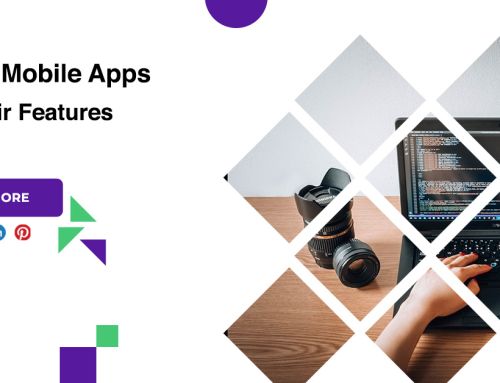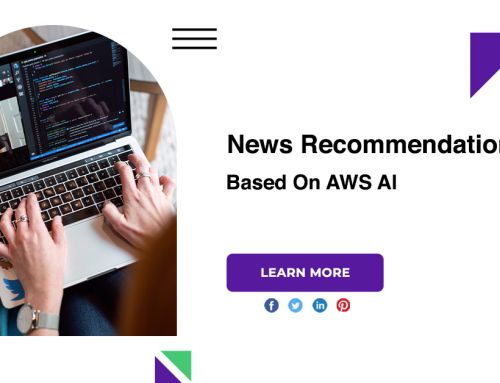7 Obvious Ways To Make Your Users Delete Your App
The develop an application, but for the end user, removing applications can take only days, sometimes seconds. The numbers showed us that smartphone users have downloaded more than 10 billion apps. There are many reasons for a deleting an app from phones. You might have developed the perfect app that has the most beautiful UI combined with a great user experience, but a people keep deleting it after a few days of using it.
Users delete your app
-
Be upfront
- Make sure your app’s title, description, and screenshots do a great job of explaining to users what your app will provide or enable.
- Many users download apps thinking they will solve a problem, only to find that the app doesn’t live up to a promise made in its description.
- This is one of a reason why many applications are opened once and a quickly deleted, the user did not get what he expected.
-
Squash the bugs
- Technical issues are one of the main reasons why users delete an app.
- If your app doesn’t work as expected a fit properly on the device’s screen or, worst of all, crashes then it is a very difficult to retain users.
- The app will ever be completely bug free, but try to a squash all those bugs before a launch and then work quickly to a fix any that are found after release.
-
Learn from games
- Games have some of the lowest a uninstall rates of any app category, so what can we learn from them.
- The games with best retention rates worry about the onboarding process and plan ways to entice their users to come back to the app multiple times a day.
- Depending on the purpose of your app, you can implement timed reminders to a check back in with the app that are triggered if the user hasn’t opened the app.
- If your application has advanced features, you may be able to a gradually introduce them so that the user is not overwhelmed with a too many features at once.
-
In app messages
- A time you release your app, you know every screen and a button by heart, forget that your users will be coming in cold.
- In app messages are a great way to highlight features that might not be obvious to a new user.
- Look your app to find screens that could benefit from a little extra explanation, then provide a pop-up practice message that appears only once to highlight important features.
-
Gently nudge
- Push notifications can be a great way to communicate, but if used incorrectly, they can just as easily annoy your users and drive them away.
- The key to a good push notification policy is to use them sparingly and provide value to your user with each notification.
- If you’re going to send a push notification to a user, make sure it’s personalized or you’re offering them a discount, special offer, or incentive to make a beneficial for them to keep your app.
-
Got data
- Once your app is out there, you’ll need a way to track how it’s being used.
- Including an analytics package in your app will allow you to see where your users are spending the most time, which parts of your app users are moving away from, and where in your app users may be experiencing issues.
- There are some great tools to choose from, including the google mobile toolkit and the flurry analytics library.
-
Give users options
- One way to send your users running for the hills is to create a huge list of requests for their personal information as the first thing they see when they open your app.
- A great way to solve this is to ask for a permission only when the user tries to access the part of your app that needs it.
- This will link your request for information to how they use the app and make it clear to them what you are using it for.
- Follow these steps and you’ll definitely be ahead of a curve and have a lower uninstall percentage than most apps.
Conclusion
The important step after app launch is user retention. You need to create an app that people love to use. If you don’t, it’s impossible to succeed in the market.