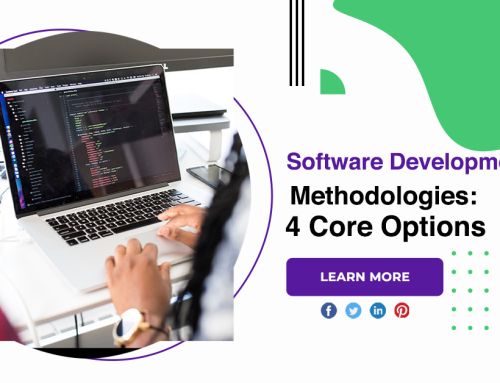5 Ways Organizations Can Increase Their Security With Microsoft 365
Office suite software is used by more than a million companies worldwide. With convenient cloud storage and readily available tools, it’s no surprise that this platform has grown in popularity as a powerful assistant for virtually any business. When companies suddenly launched into remote work due to pandemic restrictions, the Microsoft platform became an indispensable tool for remote workers.
Security with microsoft 365
- Use multi factor authentication
Multi-factor authentication is a simple way to quickly add protection for all users and can help prevent most hacks or unauthorized intrusions. Multi factor authentication for Microsoft Office 365 security uses an authenticator app installed on each user’s phone that generates a code when they initiate a sign-in attempt on their computer. In order to log in, they’ll need to approve a login request on their phone, so hackers don’t get caught. Businesses can implement this by adding a setup that requires MFA, and each user will be prompted to complete the setup the next time they log in.

-
Protect yourself from ransomware
Ransomware works by blocking users from accessing their files or screens and then demanding payment before releasing the held data. Ransomware, which is delivered via malicious and often suspicious email attachments, can be prevented simply by educating users to recognize these attempts and not open certain file extensions that are commonly associated with ransomware – especially from unknown or unknown senders. An email security solution allows you to go a step further and create rules that completely block these attachments from passing through.
-
Increase your anti malware protection
Blocking certain file extensions prevents more than just ransomware. You can also massively increase the security of Microsoft Office 365 by activating anti-malware policies in the Microsoft 365 admin dashboard. Here you can choose which file extensions can browse and which will be blocked. If your company doesn’t share software via email, blocking .exe, .bin, and other types of application files is an easy way to ensure they don’t reach your employees, managers, and other employees. However, malware can also be contained in Word documents, PDF files, and other more common file extensions that your company is likely to use regularly. Microsoft Office 365 built in security features are designed to detect suspicious email attachments, but education is still a key part of ensuring your organization’s data isn’t compromised.
-
Protect your documents with rights management
Increasing security to prevent unauthorized access protects your users from accessing potentially harmful incoming files, but you’ll also need to protect files that your organization sends out into the world, stores in a user’s personal cloud storage, or copies to other locations. Taking steps to back up and secure Microsoft Office 365 with Rights Management allows you to be confident that your organization’s files will remain protected even when they leave your systems and travel to the outside world.
-
Use message encryption features
If you use Outlook or Outlook.com, you already have some built-in encryption features for sending sensitive email messages. These features can prevent email from being shared or forwarded to individuals outside of your organization using a layer of encryption. You can configure specific domains for clients, vendors, and others so that recipients can see the emails you send, and block domains for organizations that shouldn’t have access. If Office message encryption is enabled, you’ll need to sign in to view encrypted messages or use a passcode if you’re trying to receive encrypted email on a personal email account like Gmail or Yahoo.
Conclusion
If the growth of Office 365 over the past few years is anything to go by, it’s safe to say that the software suite will continue to attract businesses. People will continue to be wary of cloud services, and security concerns will likely remain the main reason for this, but hopefully this article has shed some light on the security measures available in 365 and what solutions you can explore in addition.