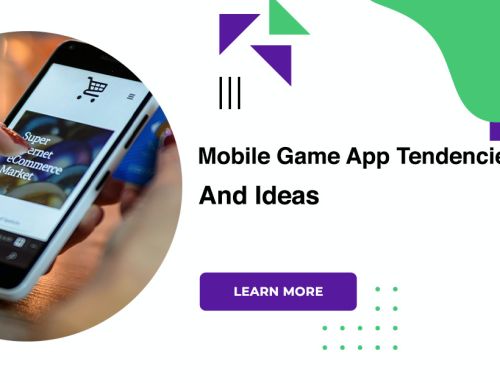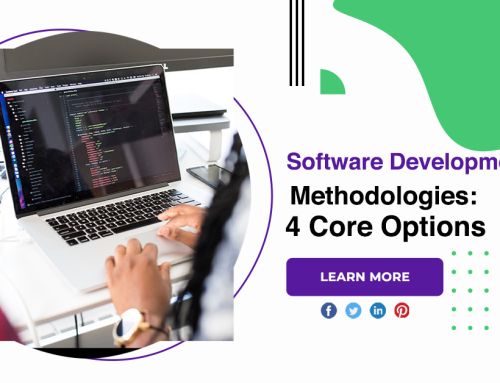6 Ways To Optimize Your WordPress Website
ln this day and age of businesses going online, a good user experience is crucial for improved customer interaction and conversion. Along with user experience, a good website design boosts engagement, as well as, search engine ranking. A fast loading website is the answer to a successful business website.
Tips to optimize your WordPress website
-
Opt for a reliable webhost
A reliable web hosting service ensures that your website is secure and accessible round the clock. If your website suffers from constant downtime it might negatively impact the user experience. A good web host makes sure that your website is up and running all the time.

2. Up to date software versions
Whenever there is a new version available for your WordPress, theme, plugins, and more, make sure that you update them immediately. Along with the added functionality, a revised version also fixes the bugs and issues the previous version has. This helps keep your WordPress website secure, fast, and optimized for search engines.
3. Delete unnecessary plugins
Although plugins easily add functionality to your website, too much of anything can hamper the speed of your website. Every plugin is of some MB and takes up space when it is installed, if you using a plugin or feel like you can do without it, it is best to delete that plugin.
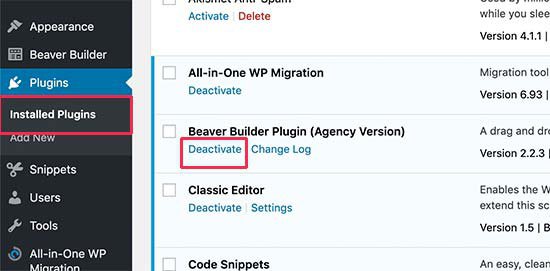
4.Compress image size
This is one of the easiest hacks that you can use to optimize your WordPress website. Large image file size can reduce your site’s loading speed significantly. Another downside of using high resolution and large file-size images is that if your server is slow, the text on the webpage may load but the images might not.
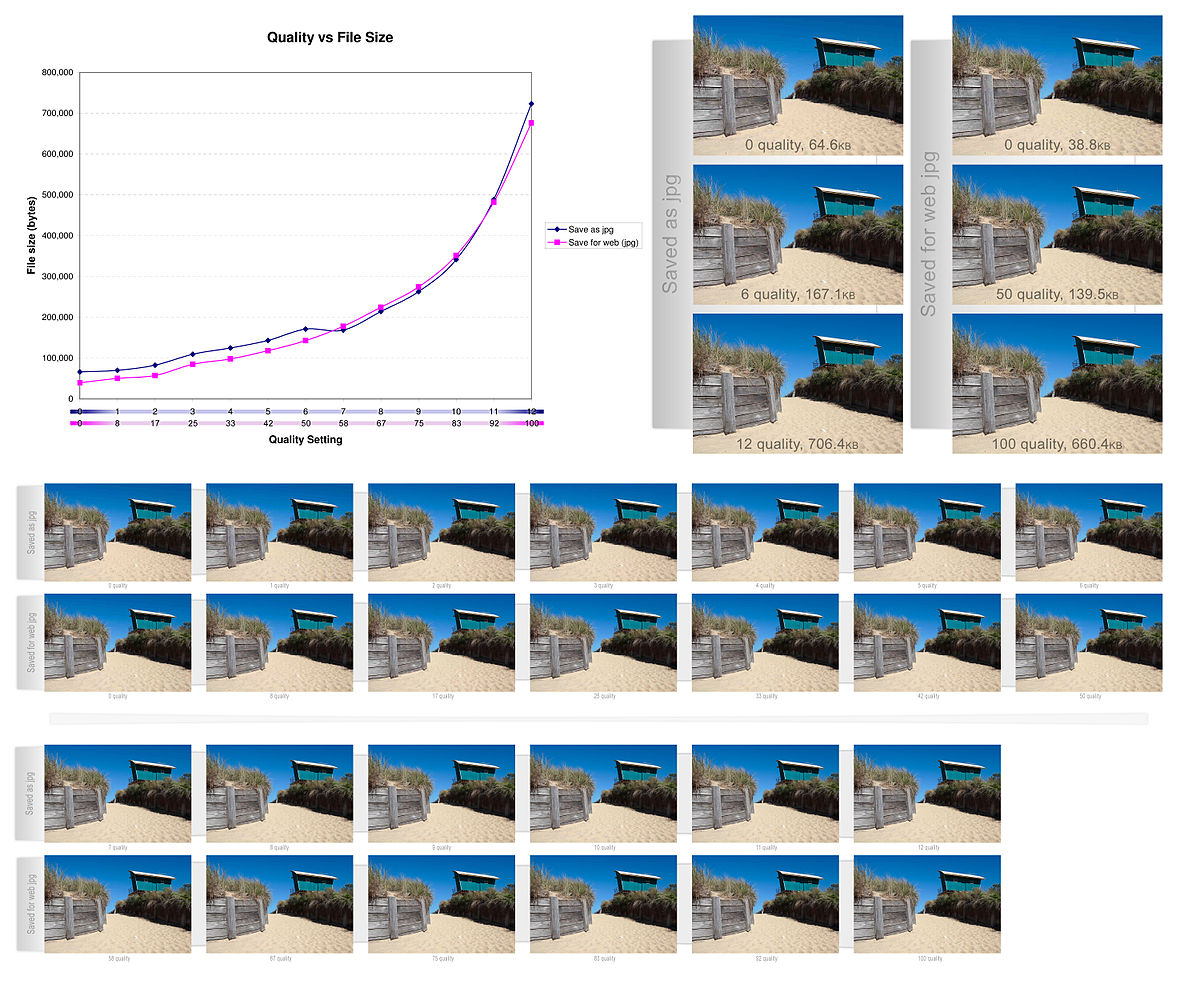
5. Optimize your website pages
A clutter-free web page can improve customer engagement, as well as, optimize your page load speed.
- Add social share buttons at the right places.
- Limit the number of images of the page.
- Reduce external linking to other pages.
6. Install a caching plugin
Integrating caching on your website boosts your page load speed. WordPress websites are dynamic in nature with multiple plugins and a theme to make it stand out. Every time a page loads the website copy needs to be fetched from the server this can reduce your page load time.
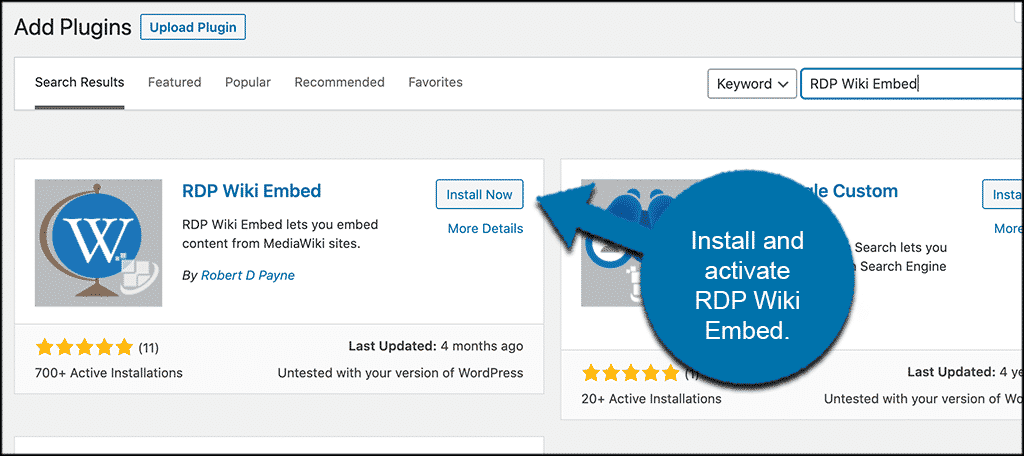
Conclusion
As important as the design of your website is, the performance of your website largely depends on your page load speed. A fast-loading website can help rank your website better and promote it to increase your user base. We hope that these tips help you optimize the WordPress website for optimal performance, leading to an improved conversion rate and engagement.