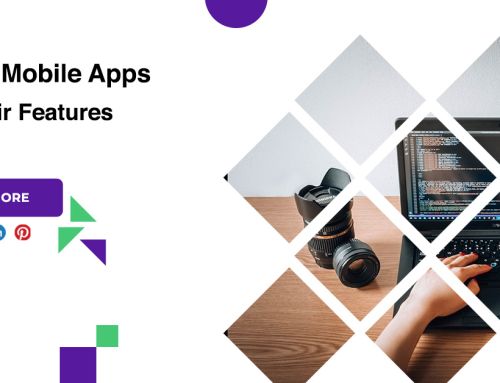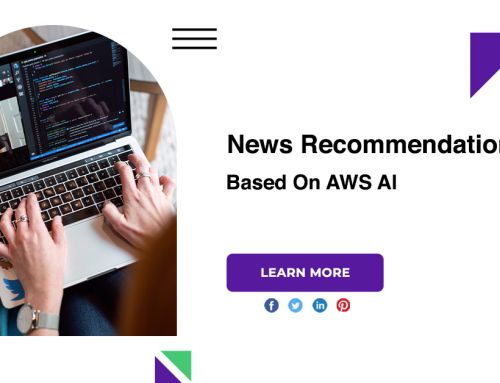8 UX Design Tips For Mobile E-commerce App With Examples
These best practices are not created equal but are only starting points. In this series of articles, we’ll go through the highly researched best practices or guidelines for mobile websites. Our goal is to expand our knowledge of developing great mobile websites and validate best practices using quantitative data on how users perceive a mobile website in the specific dimensions of appearance, understandability, trustworthiness, and usability.
Mobile e-commerce app
Designing your mobile site first
More than 50% of sales are from mobile devices. It’s the smartest way to start designing your website. The limitations that mobile is higher than any other platform. Screens are smaller, bandwidth is tight, and many other limitations. If you start from scratch with your mobile site, the complications of elegant degradation can be avoided. Furthermore, a user-friendly mobile website should be clean, intuitive and load quickly.
Automatically redirect mobile site and pages must be optimized for mobile
The number of mobile users continues to increase the number of mobile shoppers. People often shop from their mobile phones and expect it to be easy. To keep up, an e-commerce website should be optimized for all devices. Provide a better mobile experience with a mobile optimized website. Responsive design is the practice of making websites adapt to the screen they are being viewed on.
Consistent design across different platforms for a smoother UX
To ensure usability, you need to maintain consistency and standard across all platforms and devices. This means that users will encounter the same visuals, patterns and flows in your e-shop regardless of the device they use. Users accessing your e-shop via a mobile device or desktop browser have the same experience. The need for different layouts may arise, but in a consistently designed environment, users will recognize familiar features.
Analytics to prioritize devices when designing your mobile site
We all access websites through our mobile devices at least once. If you know which mobile device or platform is most used to browse your store, you can best optimize your site for that device. Analytics tools like Google Analytics can provide you with effective, fast and clear metrics statistics to determine exactly how a user accesses your website.
Test mobile versions of your site
You need to check how your website looks and works on different mobile devices. There are certain tools that you can use to test your website.
Create flexible and fluid design layouts
There are a lot of mobile resolutions and screen sizes in today’s market, which increases the efforts of designers.
Use the “viewport meta tag” to adapt pages to mobile screens
If designers don’t consider the display area, the mobile user interface will look the same as the desktop website. The system adapts the screen for mobile use in this scenario, but generally it doesn’t work. In some cases, the images are distorted and create a bad user experience. After using a viewport, designers can control the display mode and improve the user interface.
Use simple forms and input fields
There is a form that a user can fill out on many pages to contact the support team or receive newsletters and other purposes. Mobile users can find these forms a huge hassle if they are not designed properly.
Conclusion
We went through 8 guidelines to improve the user experience of your e-shop’s mobile website. At the best eCommerce development company, we have expertise in developing highly responsive ecommerce stores.