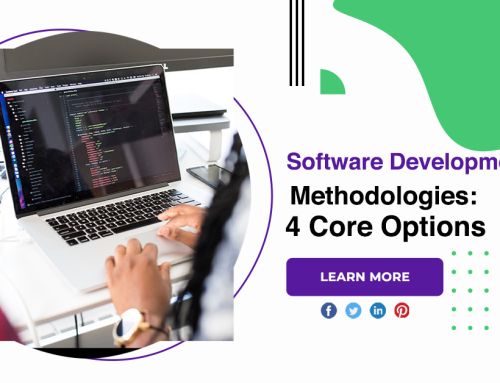5 Key Points To Successful Mobile App Testing
Mobile app testing can be very challenging as it has to be constantly in touch with new updates, new features and countless DevOps tools that are introduced every time to ensure better performance and reliability of the mobile application.
Successful mobile app testing
Testing in a real environment is a must
Emulators are the best choice only in the early stages of testing and have a vital place in the overall quality control process. But testing on emulators is not successful for all types of testing. All tests should not be run on emulators as these will not be reliable for the app to work flawlessly in a real world scenario. Testing on real devices is certainly more accurate as it can test many features of the device such as camera operation, battery life, GPS, Bluetooth, networks and more. Each device is designed differently, and emulators do not address issues specific to a particular type of device. Getting multiple devices and testing an app on each operating system can be quite a daunting task and it can seem almost impossible to test an app on every OS combination.
Automation testing
Automation testing is key and most important when it comes to mobile apps. It can facilitate the simultaneous execution of tests on real devices, which speeds up the entire testing process and allows applications to enter the market much earlier and faster. In cases where tests require a lot of setup and are not routine tests, manual testing should be preferred over automation. Mobile automation testing requires using the right automation tools. The most chosen one is Appium, which is open source and supports both iOS and Android, and also allows you to write tests that can be run on both platforms. The best way would be to test the applications on a cloud platform centered on real devices.
Functionality testing
The core functionality is the main attraction for any application and must be solid. People search for apps to perform specific functions. Incomplete or insufficient functionality will result in abandonment, so make sure core features are fully implemented and tested before proceeding. User experience is really important and is also a key factor in the success of an app. For example, if the elements of the application are placed incorrectly on the mobile screen, the user will not use the application and immediately uninstall it. So the mobile app must test every feature to give the best results. Be sure to test your application on slow connections and fast ones to make sure the environment is fine at any speed.
Performance and stress testing
Conventional tests are performed at earlier stages to identify bugs before they go into production, but performance and load tests are performed later in the SDLC process to assess the maximum operational capacity and behavior of the mobile application in real-world load scenarios. Tools like JMeter and Android’s Monkey tool are often used for performance and load testing. Application performance on real devices is also done to check for issues like network outages, memory leaks. Whatever the choice of tool, the goal is to ensure the smooth operation of the application before and after the final release. Internet speed can also have a major impact on the experience of using the application.
Selection of tools for testing mobile applications
It is very important to choose the right mobile app testing tool. There are many popular mobile app testing tools that allow for proper testing. Out of the meager tools available in the market, Appium tops the list of most preferred open-source mobile testing tools in the market. In addition, tools like Robotium and Espresso are widely used to test Android apps by allowing testers to easily write UI tests for Android apps.
Conclusion
We must acknowledge that the decision related to successful mobile application testing is the key role of the testing team. The testing environment is constantly changing and the testing strategy must be in line with market vulnerabilities.