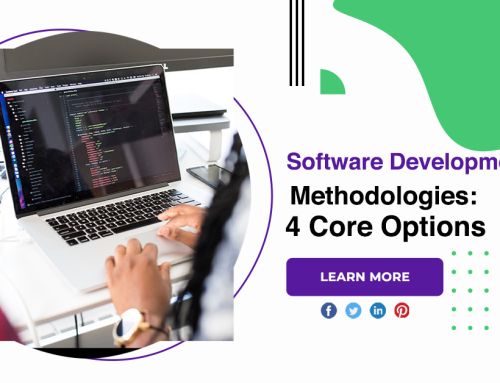Top 10 Features Of iOS 8
The latest version of Apple‘s mobile operating system, available now, includes a number of improvements for notifications, the TouchID sensor, as well as ways to integrate health information and smart home gadgets. Here’s a quick rundown of the ten most exciting new features in iOS 8.
Features of iOS 8
Notifications are easier to access
Building on the flat interface of iOS 7, iOS 8 lets you do more with a simple double-tap. Now instead of just showing all your open apps, it also shows thumbnails of people you interact with frequently. From there, you can tap the thumbnail to call, message, or email that person. It’s now easier to respond to notifications.
Siri is more responsive
Siri is becoming much more car-friendly as it will support better hands-free use. Siri will further work with Shazam to recognize songs and let you buy songs using just your voice.
TouchID for everyone
The fingerprint data will only remain on the iOS device. This should make Facebook and Twitter logins as well as mobile payments easier.
Mail navigation with a simple swipe
Several improvements in Mail make it easier to mark and delete messages with a swipe. While writing emails, you can swipe down on the draft to minimize and access other emails in your inbox. Then tap the bottom of the screen to reopen your draft.
Spotlight finds more
Similar to OS X Yosemite, Spotlight has a few new tricks in iOS 8. Now you’ll be able to search for apps not just on your device, but for those you might want to download as well as geographic points of interest, news, and restaurants. You can also search for songs and Spotlight will display results from both your library and iTunes.
Keyboard is smarter
Apple QuickType, as it’s called, will now suggest words and phrases based not only on who you’re typing with, but also on what app you’re typing in. Otherwise, the keyboard looks the same as before still without the dedicated row of numbers above the keyboard.
Photos and camera are more advanced
iOS 8 provides a new photo management app. Whenever a photo is taken on iPhone, the Photos app automatically straightens it. The app also provides smart editing tools that can adjust light and color with just a swipe of your finger. Photos will also have individual tools for fine-tuning images.
Healthkit unifies medical data
Although there are dozens of different health and fitness apps, there is no way to aggregate all the information from these different features. Healthkit allows you to combine this information in a centralized place. Another part of Healthkit is the possibility for users to share the collected information with their doctors.
HomeKit provides smart home control
Similar to health and fitness apps, there are plenty of smart home devices that don’t talk to each other. Apple HomeKit introduces a common network protocol so users will be able to control all their devices without opening a bunch of different apps.
Messages get group features
You can name your threads, add or remove people, and set Do Not Disturb mode for individual message threads. In addition, you will be able to share location information as well as photos shared within the thread.
Conclusion
Apple’s goal of enabling end users to use their personal devices for work-related tasks has received much-needed support, leading to a harmonious work-life balance.