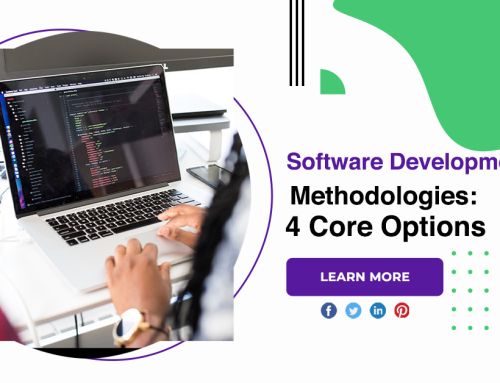How To Develop a Facial Recognition App?
Facial recognition is a technology to identify the image of the human face in a digital form. As the system takes the digital images and compares it with its database and match it with a well suitable one. Let us discuss the development of a facial recognition app.
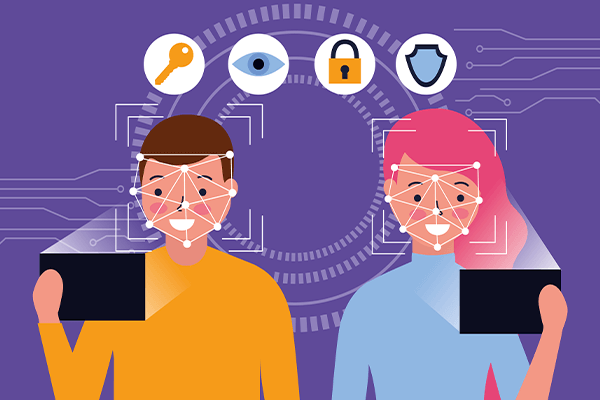
Face detection app vs Facial recognition app
Face detection is a part of facial recognition. The first step in facial recognition is face detection as it only detects if there any human face available. As the face detection can be used in the mobile app for autofocus, motion tracer’s .etc. Facial recognition is a biometric system as it detects the face, recognition it according to the original one. The facial recognition app is used in biometrics, mobile unlock application, etc.
Working with the facial recognition app
Before starting to develop a facial recognition app, let us understand how it will work. How we see the face, is seen as a grand algorithmic scale of data by the recognition system. Let’s discuss the steps involved in the process.
- An image is first detected and been captured by a sensor and made to be straight ahead.
- A series of recognition systems that reads the face in various geometry scales such as the distance between two eyes and from forehead to chin and many more key distinguish are been identified in a face.
- The identified signatures in your face are been matched with a database with the help of mathematical formula.
- With this, a determination is made by the system with the face-print and an image in the facial recognition database.
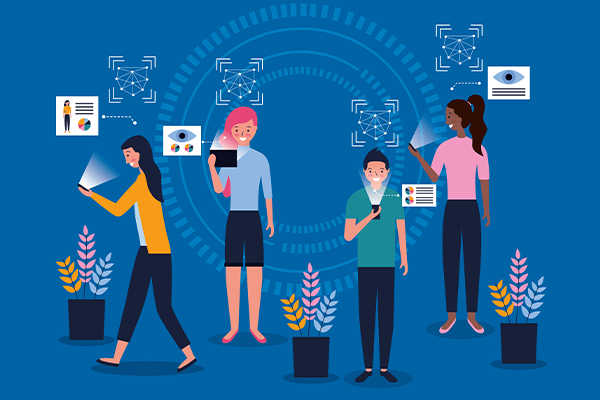
Development of facial recognition app
The app developed must be work similar to the above mention concept. So, to develop a facial recognition app you must need some of the following.
A camera, a backend server to store the database, recognition and comparison algorithms, and a neural network that must be trained to access millions of images with specific notes.
With as normal development of an app create a new project and enter your details of the app, Configure-Build.glable and next, there are three important tools which you can add, one among them are
1. Native APIs
As the Native API are the easiest way for creating the facial recognition app is available for iOS and Android application platform. This becomes more affordable comparing to others but if you want more features over this it’s not the right choice.
2. Third-Party APIs
There are many numbers of third party API available in the market, which is mostly a paid one but has some advanced functionality such as emotional, age, and much more. It can recognize specific features, points, and different objects on the images including text recognition, symbols, logos, icon recognition, etc. The major Third-party API are:
- Microsoft Azure-Face API
- Amazon – Visual Recognition API
- Luxand.cloud API
- KeyLemon – Face Recognition API
3. Open source computer vision library
It is also called OpenCV where it has thousands of optimized and well-adopted algorithms that mainly focused on computer vision and machine learning to identify the image, movement tracking, 3D modeling of the objects, and much more.
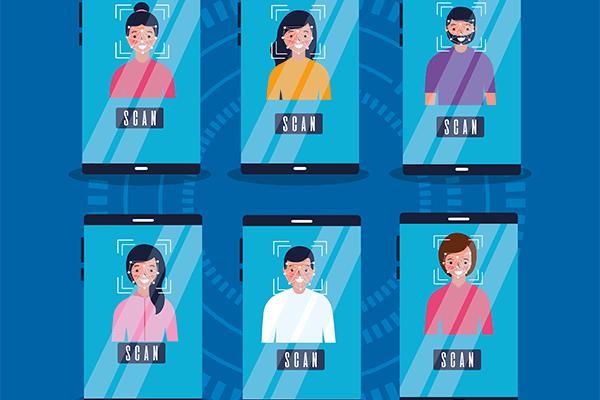
Conclusion
It is an overall view of the facial recognition app. To develop a facial recognition app you need to know the purpose of the app, what it does after facial recognition, and so on. It may be a good idea to have some consulting support from the app development team to help you to develop a wonderful facial recognition app.