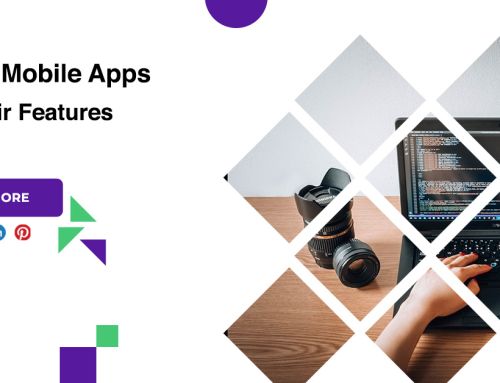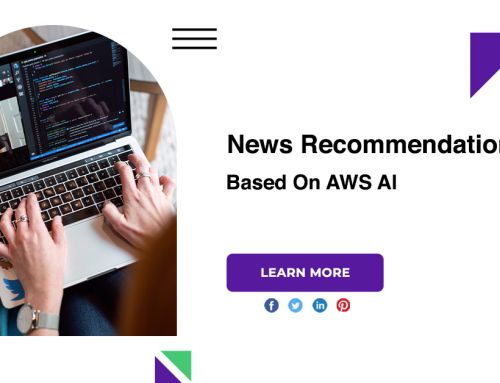What Is New in Selenium 6?
Every business needs high quality software in less time, and to achieve high-quality software, organizations need effective software testing through automation testing. With agile and DevOps methodologies on the go, software automation testing is reaching new heights. The test automation process helps speed up the testing process with reusable test suites and there are many test automation frameworks used by QA testers.
Selenium 6
WebDriver changed to W3C standardization
The main change in Selenium 4 is the standardization of the WebDriver API with respect to W3C standards to promote compatibility across different software implementations. With this change, requests and responses communicated over the protocol do not require encoding and decoding APIs. Based on the update of W3C standards, any software that meets W3C standards can be integrated with Selenium 4 without any compatibility issues.
Selenium grid optimization
- It allows us to run test cases in parallel on multiple operating systems, multiple browsers and in different versions.
- The Grid user interface is flexible, user friendly and information such as session capacity, runtime can be found in the user interface.
- It also supports tools like AWS, Azure and helps in the DevOps process.
- Nodes can be multiple in a grid and these are used to execute test scripts on an individual systems.
- Hub can be used as a central point from where we can allocate test scripts execution to different nodes in the network.
- There is no need to set up to the start the hub & nodes individually once we start the server.
Browser support
Native support has been removed for Opera and PhantomJS. Because WebDriver implementations for these browsers are no longer in active development.
- If you are an Opera user, you can use Chrome.
- If you are a PhantomJS user, you can use Chrome or Firefox in headless mode.
Selenium IDE
Selenium IDE is the tool used for recording and playback. It allows us to communicate with browsers. The latest version of Selenium IDE comes with more advanced capabilities.
- With a better user interface and user experience
- Allows us to export code for all official language bindings .The CLI runner that runs on NodeJs allows us to do multi-browser playback and parallel execution.
- It also provides reports with information such as total number of test cases executed with execution time, no. went through the test cases and no. of the test cases failed.
- It allows users to run browsers like Firefox, Google Chrome, IE, etc.
Screenshot of webelement
Selenium 4 allows taking screenshots at different UI levels such as element, section and entire page. We will discuss why this feature is necessary and how it can be achieved in Selenium 4, along with sample code examples. Selenium 3 only allows users to capture a web page and no provision for taking a screenshot of a specific web element. Selenium 4 allows us to take a screenshot of a specific web element.
Conclusion
Today, almost every business has realized the importance of automation testing. And to meet this growing demand for test automation, a number of test automation tools and frameworks are available in the market today. Of all the automation testing frameworks and tools available, one tool widely used by testers around the world is Selenium.