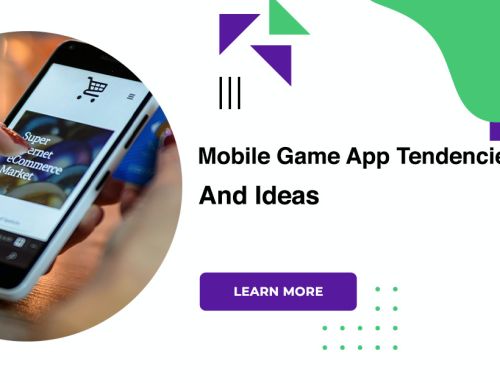Tips And Best Practices On Optimization Of Android App Development
Optimizing app quality remains a key strategy for Android app development. The best app development platform is the Android platform which is preferred by millions of app development companies. The biggest obstacle in the way of Android app development is the ability to find the best way and tools to develop Android apps.
Optimization of android app development
Location update
There aren’t many differences with location sharing apps. What needs to be done is to combine with the Google API to collect user location data.
Ondraw function
The feature’s importance to Android app developers is that it is used to describe the display on the screen, running at 60 frames per second. Application Not Responding dialogs will return when the frame rate drops with slower features.
Autoboxing
There is an opposite process called unboxing that is possible, by which simple types and objects are constructed from each other, without additional code or typecasting.
StringBuilder support
Adding strings to other strings is done by chaining, but the task usually takes 10-15 seconds, due to garbage collection. Using StringBuilder reduces the same time to just 4 to 5 seconds. This has its own impact on the performance of the Android mobile app.
Reflection in android
An application is sometimes said to be compatible with other versions of Android, and bottlenecks at the time of running Android applications are identified using Reflection.
Best practices
Avoid using multiple independent animations
We can do multiple animations in a single view using an animator set, but this comes with performance overhead, including the overhead of handling the AnimatorSet settings and running two animators in parallel.
Keep item position for SharedElementTransition
The position of the RecyclerView from where the transition starts is also needed. When the user returns to the previous screen, compare the position of the loaded image with the stored position on the listener and start the transition only if they match.
Understand image loading correctly
When working with SharedElementTransitions, Glide tries to optimize image loading and resizes and crops images to fit the target view.
Use scraps appropriately
When using SharedElementTransition, always specify a parent fragment that will call the transition methods for all remaining fragments. If you directly use the fragment specified in the container and specify postponeEnterTransition() or startPostponedEnterTransition, it may not work.
Balance text and animations
Don’t overload your app by adding too many animations or a specific screen. This distracts users and may not be conducive to smooth user flow. Find a balance between tooltip, animation and text whenever needed.
Create a design system
It is always best practice to define a visual hierarchy for your entire application. Users will have an unpleasant experience if every other screen has different animations or transitions.
Use the latest image formats
Using the latest image formats like WebP for still images and drawings converted from SVG for vector animations etc will save a lot of space and resources because they are smaller, customizable, backwards compatible and optimized.
Test your applications
It’s important to test your animations, transitions, and other visual components across devices and API versions supported by your app to identify pitfalls, glitches, ANR errors, and other unpleasant experiences before publishing your animation and transition heavy app to end users.
Conclusion
This article explored and explained strategies to improve Android app performance. These approaches, when combined, can significantly reduce the amount of work performed by the CPU and the amount of memory consumed by the application.