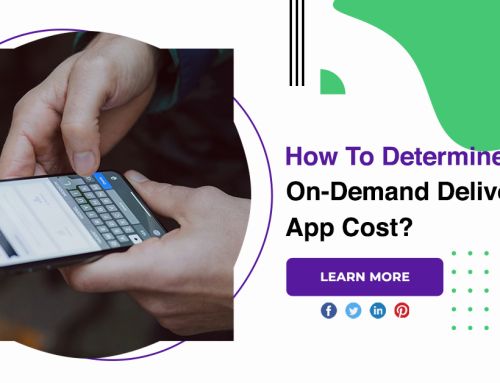Mobile Test Automation Tools
In the present world that we live in, the landscape of mobile application is growing across all business verticals. It is because of the excellent usability of such applications by billions of mobile end users. To tap such mobile users and convert them into a customer base, organizations are ready to do everything possible and create apps that are loved by their prospective users.
Mobile test automation tools
Appium
Appium is one of the most popular open-source test automation frameworks. It can be utilized with both native and hybrid mobile apps. Appium drives iOS, Android, and Windows apps using the Selenium WebDriver protocol. Appium supports all programming languages that have Selenium client libraries like Java, C#, JavaScript with node.js, PHP, Ruby, Python, etcetera.
Benefits:
- Supports multiple languages.
- Does not require source code access.
- Can do cross-platform script development.
- Supports Android and iOS-based apps.
Limitations:
- Frequent unstable releases for Appium server desktop application.
- The script recording is not available for Application server desktop application for Windows OS.
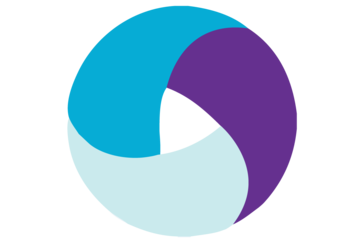
Calabash
Calabash is an open-source testing framework tool that is developed and maintained by the Xamarin team. It works for both Android and iOS apps. One can write and execute automated acceptance tests for mobile applications by using this tool. Calabash can interact with mobile apps as Espresso or XCTest does.
Benefits:
- Simple and plain English like a test script.
- Support all actions on screens, i.e., swipe, pinch, rotate, tap.
- Cross-platform development support.
- Supports Android and iOS-based apps.
Limitations:
- After the failure of one test step, all subsequent steps will be skipped, which may further lead to missing various other severe product issues.
- Coding will be required in case of iOS.
- Not user-friendly for other languages except Ruby.
Robotium
Robotium is an open-source Android test automation framework that can be used for both native and hybrid apps. It is the last open-source tool on our list. It helps with easy-to-write robust automation test scripts for Android applications. With the help of Robotium, automation testers can write functional, system and user acceptance test cases.
Benefits:
- Test scripts are simple and robust.
- Automation of pre-installed apps is possible with this tool.
- Faster test automation as compared to Appium due to run time binding with GUI components.
- Supports only Android apps.
Limitations:
- Unable to handle flash or web component.
- It can be slow on older devices.
- Does not support automation of iOS app.

Frank
It is also an open-source tool. It allows users to write structured acceptance tests using have them execute against your iOS app.
Benefits:
- Test scenarios are written in English sentences with the help of cucumber framework.
- Frank includes a powerful app inspector called Symbiote.
- Easy setup.
- Supports only iOS-based apps.
Limitations:
- Limited support for gestures.
- A bit difficult to run tests on real devices.
- Can’t automate for Android apps.
Ranorex studio
Ranorex Studio is a Windows GUI test automation tool that provides testing for desktop, web, and mobile apps. Ranorex can record and playback. Its interface allows automated UI testing by recording UI actions.
Benefits:
- Codeless test creation.
- User-friendly UI.
- Incredible customer support.
- Supports Android and iOS-based apps.
Limitations:
- Paid license.
- Less supporting languages.
- No Mac OS support.

UI Automator
UI Automator is suitable for cross-app functional UI testing of installed apps. The UI Automator provides a set of APIs to perform interactions on user apps and system apps. The UI Automator is well-suited for writing black box-style automated test scripts where the test code does not require the app code.
Benefits:
- Simple and easy to learn.
- A viewer to inspect layout hierarchy – UI Automator Viewer.
- Library maintained by google community.
- The third-party paid integration with cloud-based test management tools is also available.
- Supports only Android apps
Limitations:
- UI Automator requires Android 4.3 or above.
- Test script recording is not supported.
- Library supports in Java only.
Conclusion
An effective automation testing using tools as per the selection criteria and budget can be achieved. Several factors like availability of tools and compatibility, network and environment setup, recording and location elements on UI tricks.