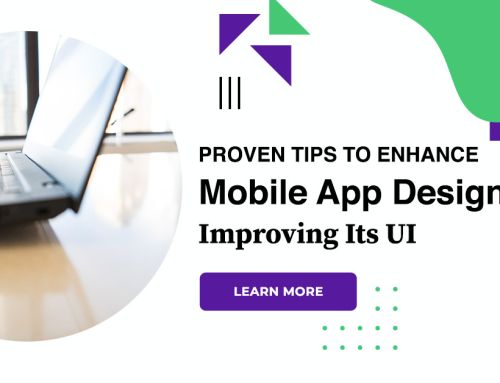Top 10 Apps For Designing Social Media Posts
Social media has become a key part of the marketing strategy of most companies and influencers. However, not everyone has the graphic design skills to create amazing social media graphics on their own. Fortunately, there are some great online tools to help you design graphics for your social media accounts, and many of these tools offer free versions.
Designing social media posts
Desygner
Desygner is one of the more elegant tools for creating eye-catching social media images with relatively little effort although if you want to dive into the details and spend more time on your images, then this app also offers enough advanced features. to cover you. You can create everything from banners to blog headers, social media posts automatically adapted to the platform and physical cards and posters.
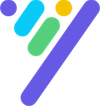
Canvas
Canva offers an all-in-one solution for any individual or small business that needs to create visuals of any kind. With just a few clicks, you can create anything from graphics for your latest Instagram post to magnet templates. Canva’s drag-and-drop editor allows users to design custom visuals, edit photos, and even design entire presentations in minutes. Additionally, Canva Pro users can either choose from millions of pre-designed templates or create graphics from scratch.

Pictogram
With Piktochart, users can choose from hundreds of available templates or start a design from scratch. Drag-and-drop editor allows easy manipulation of images, text and other items. The editor also includes a full library of images, charts, shapes, and other elements for creating social media graphics, presentations, minimalistic infographics, and more.
PicMonkey
PicMonkey is an easy-to-use web graphics tool that allows users to edit photos, create social media graphics, and more. With a large number of templates and some unique features like background removal, it’s easy to see why many users prefer PicMonkey over other options.

Snappa
One of the most frustrating parts of social media graphics software is the cost. Snappa has gained a lot of attention as a free tool for designing graphics for Facebook, Instagram, Twitter and more. Snappa is one of the few completely free tools for designing social media graphics. Once you’ve created an account, you can either choose pre-formatted sizes for the most common social media graphics or set your own size items.

QuotesCover
Many social media graphics tools include advanced features, but not everyone needs them. For users who need a simple platform to create clean, professional quote images for their social media accounts, QuotesCover is a great choice. The editor is very simple, with options to add or change a menu background image and then add and edit the menu text.
Adobe creative cloud express
Adobe Creative Cloud Express allows users to create stunning social media graphics using their templates or from scratch. It offers many of the benefits of Adobe’s powerful graphic design software, but makes it free and accessible to those without a design background to use their professional products.

Pablo
If you need a simple, free tool to create basic social media graphics, Pablo is a great choice. While it won’t make you the most advanced graphics, it will allow you to design and publish in seconds, which is a great advantage for people who need to churn out quick and simple images. Features are very limited, Pablo allows you to directly download your graphics when you’re done or upload them directly to the social media platform of your choice.
Made
Made is a beautiful app that should be part of every marketer’s storytelling toolkit. With Made, you can take your stories to the next level as you have the option to choose from several templates, customize your background and edit your photos with filters. A feature that’s really convenient for content creators is the ability to use Made’s Story Board, which allows you to completely build your stories from start to finish and seamlessly share them on Instagram.
Develop
They are constantly updating templates and incorporating new fonts and other decorative elements such as stickers into the app. The app is free to use and offers in-app template purchases or an annual subscription.
Conclusion
Most apps or tools you can find on the internet will allow you to create free social media graphics. At the top of the list would be Canva, which helps users create easy and quality social media graphics.